ipDTL, you heard about it yet?
I’m now a fully signed up ipDTL voiceover, with Link+, but whats it all about? Read on to find out, or head straight to the bottom to try ipDTL for FREE!
I read something about it last year (2013), it won an award, didn’t really take much notice as theres always new innovations winning awards, then they just disappear, never to be heard of again.
This one cropped up again following a conversation with a male voiceover friend who asked if Id thought about getting it. My ears pricked up when he said it was as good as, if not better than, ISDN for voiceovers and a fraction of the price.
ISDN in the UK isn’t cheap, I don’t think it is anywhere. As a voiceover, I have it so I can do remote voiceover sessions for studios and producers around the world. It’s the industry standard for doing that kind of work, does the job, and the work I get using it, ensures that it pays its way. I was sceptical about this new ipDTL and it being as good as ISDN over the internet, at a fraction of the cost, so I decided to investigate further.
Who are these guys?
ipDTL comes from the In:Quality team, a new company that was only set up last year, already they are doing stormingly well. The idea behind ipDTl was originally for remote radio and tv contribution, it soon became apparent that it would be great for voiceover artists too.
The Tech side of it…
The tech behind ipDTL involves WebRTC (Real Time Communication) on Google Chrome, basically enabling browser-to-browser applications, such as video chat and voice calls, without plugins. You can currently only use ipDTL via Google Chrome.
But how good is it?
In a nutshell, very good! Before purchasing the HQ Audio Login (with audio at 128kbit/s) I tested it against my ISDN, I wanted to make sure it lived up to the claims. We played music down both lines, ISDN and ipDTL, along with dry voiceovers. The results were brilliant. The audio was crystal clear, the delay/lag on the ISDN was slightly more than on ipDTl, yes, you read that right, the delay was more on ISDN.
Whilst the ISDN had a solid connection throughout the tests, the ipDTL did drop out a few times, which did put a downer on things. But, we didn’t give up on it because of that. After logging off and reconnecting, making sure we were hard wired to the router, rather than wi-fi, and that there was minimal traffic on the network, we reconnected. This time, it worked like a charm, no dropouts and the audio sounded fantastic.
Do you need super fast broadband?
No! Despite the dropouts we experienced, you don’t need a mega fast connection. We tested it on ADSL and Fibre Optic Broadband. The upload speed of your connection is the more important one, to run 128K voiceover session, you need a minimum upload of between 700 – 800 kb. We tested it on a connection thats capped at 1mb upload, the speed reading was 837k, it worked very well, with no dropouts at that speed.
Is it easy to set-up?
Incredibly! Once we’d signed up, got the login and installed Google Chrome, we were away. One person logs in to the account(for example the voiceover), the other person(studio/producer) gets a link to click on. The voiceover, in this scenario, clicks call and you’re connected instantly. With a few minor system preference adjustments for routing sound, input and output, we were done. The voiceover could be heard clearly, as could the studio, enabling talkback.
What does Link+ mean?
At time of writing, when you sign up for an account, you only get one login, which means you have to buy a separate link if you want to work with other people via ipDTL, unless they have their own login. Link+ simply means that I’m ready to do voiceovers with anyone that needs them, I just send them the link+ I have, they click it on and we’re connected. The Link+ is useless without you logging in, so don’t worry about other people using something you’ve paid for.
I think Ive covered everything there, its basically the end for ISDN and the beginning of something brilliant for talent who provide voice over services online. If you’ve got any questions about how I use it, do leave a comment below and I’ll get back to you. Or get in touch with me via the booking page.
If you need a British male voice over artist, wherever you are in the world, I can now do it for you, all you need is google chrome and we’re away. Book a session here.
Also, if you want to try ipDTL for FREE, just click the image below.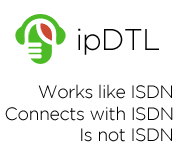
Neil
Recording British Voice Overs For Two Decades


Great overview of ipDTL, Neil. You bring up a great point that the lag time is less than that of ISDN. I did a test with Kevy Parr where we counted together in rhythm and it sounded great and in time. I’ve been able to do numerous tests and sessions with it to studios all over the world (US, Canada, UK, and Japan) with only a handful of brief dropouts, and that has all been with Wifi. The Link + accounts are a wonderful feature.
Oh, and I love your voice over work, too! Cheers!
Thanks Lance. Totally agree, the link+ account works really well for me. As for wifi, other than that first dropout, not experienced anything else.
Brilliant explanation of ipDTL, Neil!
I have the Link+ and as I spread the word about ipDTL, now I just have to send a link to your article. Thanks!